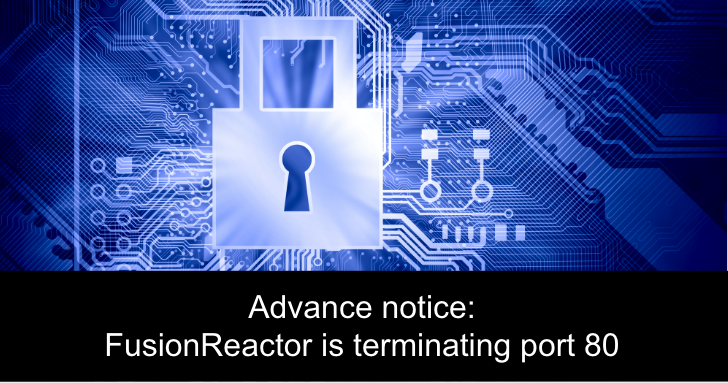Configure your trust store in Java
When your new environment uses SSL/TLS certificates for secure communication, you will need to update your Java trust store.
1 – Identify the Java installation: Determine the location of your Java installation. The exact steps may vary depending on your operating system.
2 – Locate the Java Truststore file: In most Java installations, the truststore file is called “cacerts” and is located in the “lib/security” directory of the Java installation.
For example, in Windows:
C:Program FilesJavajdk1.8.0_XXXjrelibsecuritycacerts
In Linux:
/usr/lib/jvm/java-8-openjdk-amd64/jre/lib/security/cacerts
3 – Backup the existing loyalty store: It is always a good idea to create a backup of the truststore before making any changes. Copy the “cacerts” file to a safe location as a backup.
4 – Obtain the SSL certificate: Get the SSL certificate for FusionReactor. You can usually obtain the certificate by exporting it from your web browser.
5 – Add the SSL certificate to the loyalty store: Use the keytool provided with Java to import the SSL certificate into the truststore. Open a command line or terminal and run the following command:
keytool -import -trustcacerts -keystore <path_to_trust_store> -alias <alias_name> -file <path_to_certificate>
5.1 – Replace the
for example:
keytool -import -trustcacerts -keystore "C:Program FilesJavajdk1.8.0_XXXjrelibsecuritycacerts" -alias mycert -file "C:pathtocertificate.crt"
You will be prompted for the truststore password, which is usually “changeit” by default.
5.2 – Verify that the certificate has been added: You can use the keytool command to view the contents of the truststore and verify that the certificate has been added:
keytool -list -keystore <path_to_trust_store>
5.3 – Replace the
6 Restart the Java applications: If Java applications were running when you updated the truststore, you must restart them for the changes to take effect.