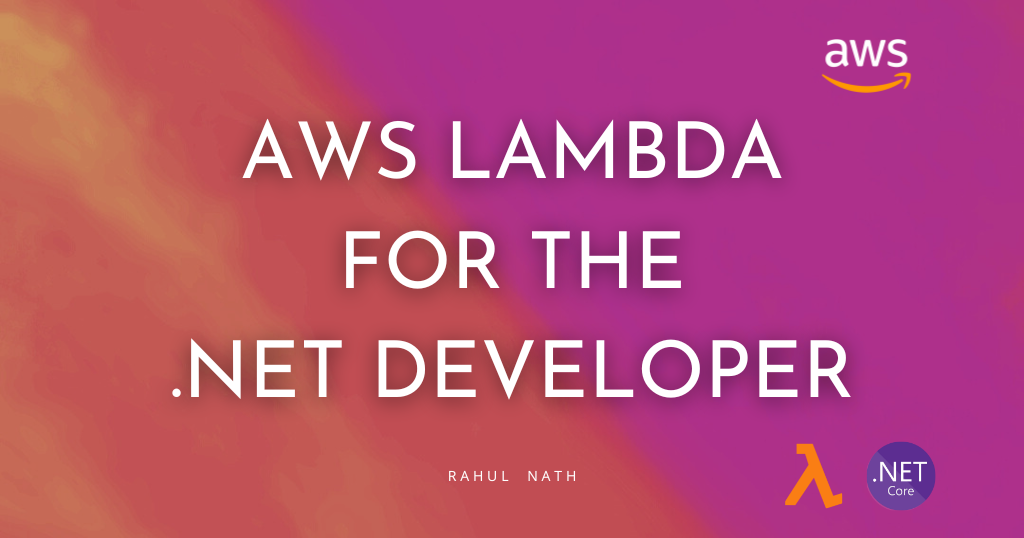This article is sponsored by AWS and is part of my AWS series.
AWS Lambda is a serverless computing service provided by AWS that allows you to run code without the need to manage servers.
Upload your code to Lambda, and it will take care of the rest, including scaling and availability.
This blog post is a collection of other posts covering various aspects of AWS Lambda and other services you can integrate with when building serverless applications on Lambda.
Getting started with AWS Lambda
If you’re brand new to AWS Lambda and just getting started, check out my Getting Started article below.
AWS Lambda for .NET Developer: How to get started easily
Learn how to get started with AWS Lambda with .NET Core by building a simple function and deploying to AWS. We’ll also see how to set up a local development environment using the AWS Toolkit.
It covers setting up the tools and development environment for building AWS Lambda functions and writing and testing our first Lambda function on a local machine and deploying to AWS.
If you want a more structured course, you can also start my Udemy course AWS Lambda for .NET developer
Also, see the following articles to understand the Lambda lifecycle and if you want to run Docker images on AWS Lambda.
AWS Lambda Triggers
AWS Lambda Triggers allow you to execute your Lambda function in response to a specific event or trigger. This event-driven architecture allows you to integrate your Lambda functions with other AWS services and run your code in a serverless environment.
With a variety of triggers available, you can easily build robust serverless applications that can scale on demand and automatically respond to different types of events.
DynamoDB operators
DynamoDB triggers allow you to automatically run a Lambda function in response to specific operations on a DynamoDB table, such as item updates, inserts, or deletes.
DynamoDB Triggers allow you to build powerful and scalable applications that can automatically respond to changes in your DynamoDB tables without the need for any polling or manual intervention.
Check out the articles below to understand more about DynamoDB and AWS Lambda Triggers.
S3 triggers
Amazon S3 Triggers allow you to automatically run a Lambda function in response to specific events in an S3 bucket, such as object creation, deletion, or modification.
With S3 Triggers, you can easily integrate your Lambda functions with your S3 bucket and automate your workflows, making your applications more efficient and reducing the need for manual intervention.
Check out the articles below to understand more about Amazon S3 and AWS Lambda Triggers.
SQS triggers
Amazon Simple Queue Service (SQS) is a fully managed message queuing service that lets you decouple and scale microservices, distributed systems, and serverless applications.
SQS Triggers allow you to automatically fire a Lambda function in response to messages in an Amazon Simple Queue Service (SQS) queue.
With SQS Triggers, you can easily combine your Lambda functions with your SQS queues and build flexible, loosely coupled, fault tolerant systems.
Check out the articles below to understand more about Amazon SQS and AWS Lambda Triggers.
SNS operators
Amazon Simple Notification Service (SNS) is a fully managed pub/sub notification service that lets you send and receive notifications from distributed systems, microservices, and serverless applications.
SNS Triggers allow you to automatically fire a Lambda function in response to messages posted to an Amazon Simple Notification Service (SNS) topic.
With SNS Triggers, you can easily integrate your Lambda functions with your SNS topics and build responsive and event-driven systems.
Check out the articles below to understand more about Amazon SQS and AWS Lambda Triggers.
Building APIs with AWS Lambda
There are several ways to build APIs on AWS Lambda, including using API Gateway, function URLs, and hosting ASP.NET Core applications.
Amazon API Gateway
API Gateway provides a fully managed solution for creating and managing RESTful APIs that can be integrated with Lambda functions. It offers a wide range of API management tools and features such as caching, rate limiting and authentication.
URLs of functions
Function URLs allow you to quickly and easily invoke your Lambda functions over HTTP without the need for additional infrastructure. This approach is ideal for simple APIs that do not require advanced API management features.
ASP.NET Core hosting
Hosting ASP.NET Core applications on Lambda functions allows you to build and deploy complete web APIs using familiar development tools and frameworks.
I hope this helps you get a good understanding of AWS Lambda and how to integrate it with other AWS services from your .NET application.